How to make Adsense Code Converter | HTML Encoder Tool | HTML to XML Parser ?
Today, in this article we will Learn How to make Adsense Code Converter | HTML Encoder Tool | HTML to XML Parser ? This online HTML to XML parser tool will convert your Google Adsense or any HTML code into XML which are compatible with all the Blogger Templates or other blogs system.
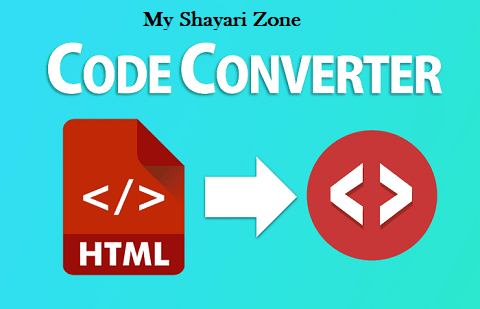
VIEW DEMO
The steps mentioned below are extremely straight forward and would take less than 2 minutes to make your own HTML Encoder Tool | HTML to XML Parser | Adsense Code Converter Page. There is no need to learn anything just follow the steps as they are mentioned below.
Step 1. Go to Blogger Dashboard
Step 2. Click on Pages >> New Page
Step 3. Paste the Entire Coding in HTML section. That's It.
You Done It: After pasting the code into the page, Publish the Page by Pressing “Publish” button.
We hope this tutorial may have helped you in learning How to make Adsense Code Converter | HTML Encoder Tool | HTML to XML Parser for your blog or website. If you find any difficulty then don't be hesitate to Contact us
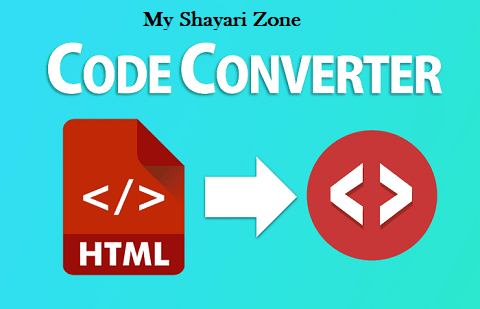
The steps mentioned below are extremely straight forward and would take less than 2 minutes to make your own HTML Encoder Tool | HTML to XML Parser | Adsense Code Converter Page. There is no need to learn anything just follow the steps as they are mentioned below.
Step 1. Go to Blogger Dashboard
Step 2. Click on Pages >> New Page
Step 3. Paste the Entire Coding in HTML section. That's It.
<script type="text/javascript">
//<![CDATA[
function html2entities(){
var re=/[(<>"'&]/g
for (i=0; i<arguments.length; i++)
arguments[i].value=arguments[i].value.replace(re, function(m){return replacechar(m)})
}
function replacechar(match){
if (match=="<")
return "<"
else if (match==">")
return ">"
else if (match=="\"")
return """
else if (match=="'")
return "'"
else if (match=="&")
return "&"
}
//]]>
</script>
<br />
<div id="wrap">
<div id="wrap2">
<div class="widget Blog" id="Blog1">
<div class="blog-posts hfeed">
<form class="ht-newform">
<textarea class="ht-encoder" name="data1" placeholder="Add Your HTML Code Here and Click Encode to Parse it."></textarea>
<br />
<div style="text-align: left;">
</div>
<br/>
<div style="text-align: center;">
<input class="ht2" onclick="html2entities(this.form.data1)" onmouseout="this.className='ht2'" onmouseover="this.className='ht2 ht2hov'" type="button" value="Encode" /> <input class="ht2" onmouseout="this.className='ht2'" onmouseover="this.className='ht2 ht2hov'" type="reset" value="Clear All" /> </div>
</form>
</div>
</div>
</div>
</div>
//<![CDATA[
function html2entities(){
var re=/[(<>"'&]/g
for (i=0; i<arguments.length; i++)
arguments[i].value=arguments[i].value.replace(re, function(m){return replacechar(m)})
}
function replacechar(match){
if (match=="<")
return "<"
else if (match==">")
return ">"
else if (match=="\"")
return """
else if (match=="'")
return "'"
else if (match=="&")
return "&"
}
//]]>
</script>
<br />
<div id="wrap">
<div id="wrap2">
<div class="widget Blog" id="Blog1">
<div class="blog-posts hfeed">
<form class="ht-newform">
<textarea class="ht-encoder" name="data1" placeholder="Add Your HTML Code Here and Click Encode to Parse it."></textarea>
<br />
<div style="text-align: left;">
</div>
<br/>
<div style="text-align: center;">
<input class="ht2" onclick="html2entities(this.form.data1)" onmouseout="this.className='ht2'" onmouseover="this.className='ht2 ht2hov'" type="button" value="Encode" /> <input class="ht2" onmouseout="this.className='ht2'" onmouseover="this.className='ht2 ht2hov'" type="reset" value="Clear All" /> </div>
</form>
</div>
</div>
</div>
</div>
Note : Add Your Own CSS to decorate your HTML Encoder Tool.
You Done It: After pasting the code into the page, Publish the Page by Pressing “Publish” button.
We hope this tutorial may have helped you in learning How to make Adsense Code Converter | HTML Encoder Tool | HTML to XML Parser for your blog or website. If you find any difficulty then don't be hesitate to Contact us
You can find Hindi Shayari Poetry SMS, Whatsapp DP Status, Wallpaper Image Photo for every mood or emotion - MY SHAYARI ZONE